Recover Gmail Passwords Via SMS By using Gmail Password Recovery Option
Kamis, 01 Maret 2012
0
komentar
Hi Friends Today I will Explain About the How To Recover
your Gmail Passwords by using the password recovery
option in your gmail account settings.
By Enabling these option you can also recover your
forgotten Gmail password through a SMS.This recovery
method will send a Password-reset code to your mobile
number which you can access.
The following Instructions will guide you through the
procedure of how to enable your Gmail account to
recover your password through an SMS message.
Refer also My previous Posts About Gmail:-
1) Gmail Key Board Shortcuts.
2) Features Of Google Serach Video.
3) Undo The Sent Mail In Gmail.
4) Awesome Google Tricks & Tips Together In One Place ( Try These all and expereince a lot ).
Follow The Instructions Below For Enabling the
Gmail Password Recovery Feature :-
1) Login in to your Gmail Account and Go to Account Settings
2) In The Account Settings Option , Under The Security Option Click On the Change Recovery Options like the Image Below.
3) It may be asked to Re-enter your password in order to protect your privacy.So Enter the password to verify and gain access into the Recovery Options page.
4) In the SMS Option Click The Add a Mobile Phone Number.
5) Now Choose Your Country And Your Location. Enter Mobile Number with the Country Code Prefixed To it .
6) Click On the Save Button and Logout From your Gmail Account Now you have done the option Change Recovery
option.
Recover Your Password By Using The Steps Below :-
1) In the Gmail Login Page Click On the Cant Access Your Account .
2) Enter the Gmail address for which you want to recover the password and once you enter it, click on the Submit button.
3) You will now be asked to enter the Captcha code displayed on the page thus opened. Enter the Captcha and click on Continue.
4)Then , you have to choose how you want to recover your password for your account. Since we are dealing with recovery of the password through an SMS message, select the optionthat says Get a verification code on my phone. You will be asked to enter your Phone number and the form in which you want to receive the verification code. Select the option Receive via Text message (SMS) and click on the Continue button.
5) And you have Received the Verification Code on your Mobile Phone.Enter the received code as such and click on the Continue button.
6) Now, the Reset Password page will be opened on your screens. In this page, enter a new password twice and click on Reset Password button.
Enjoy The Trick and If You Like My post Plz Share this Post and +1 this and Thank u For the Visiting. Keep Contact With Us.
TERIMA KASIH ATAS KUNJUNGAN SAUDARA
Judul: Recover Gmail Passwords Via SMS By using Gmail Password Recovery Option
Ditulis oleh Unknown
Rating Blog 5 dari 5
Semoga artikel ini bermanfaat bagi saudara. Jika ingin mengutip, baik itu sebagian atau keseluruhan dari isi artikel ini harap menyertakan link dofollow ke http://apk-xda.blogspot.com/2012/03/recover-gmail-passwords-via-sms-by.html. Terima kasih sudah singgah membaca artikel ini.Ditulis oleh Unknown
Rating Blog 5 dari 5










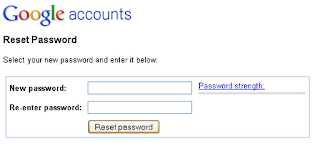





0 komentar:
Posting Komentar